Visit Services in 4 Weeks, 15 minutes each
Navigate Stations & Follow Schedule
Your Life Card contains your weekly tasks and responsibilities. Navigate the map below to find the stations you need to visit each week as indicated in your Life Card. To enter a station click the corresponding icon on the map, this will take you to the station’s Zoom room where you will meet the station manager who will help you complete your transaction. To make the most of your time, each week you will need to determine what stations to visit and in what order. You will have 15 minutes per week. At the end of each week you will need to go back to the “Home/Main room” for a debrief with the facilitator and the other participants.
Please note:
- Every station will require you to show your IDs at each visit, make sure to keep your possessions folder open at all times during the simulation.
- If you run out of money, you may receive rent assistance one-time-only at the Social Service Station.
- You must buy food every week using money, food stamps or free from charity station.
Let’s Begin!
- Use the red button below to enter the Home/Main Zoom room and meet all the participants in the simulation. The main facilitator will provide an introduction with instructions for how to continue.
- Once the simulation begins, a facilitator will keep track of the 15 minutes allotted for each week. You may use the timers below to keep track of time each week.
- There are two Slack channels available (links provided below the map) to communicate at any time during the simulation with the main facilitator or to ask questions and communicate with other reentrants.
- When the timer for the running week has come down to 0, return to the Home/Main room. You can enter the Home/Main room using the red button below or the Home button on the map.
Good luck!
Stations
Weeks
Timer Week 1
Day(s)
:
Hour(s)
:
Minute(s)
:
Second(s)
Timer Week 2
Day(s)
:
Hour(s)
:
Minute(s)
:
Second(s)
Timer Week 3
Day(s)
:
Hour(s)
:
Minute(s)
:
Second(s)
Timer Week 4
Day(s)
:
Hour(s)
:
Minute(s)
:
Second(s)
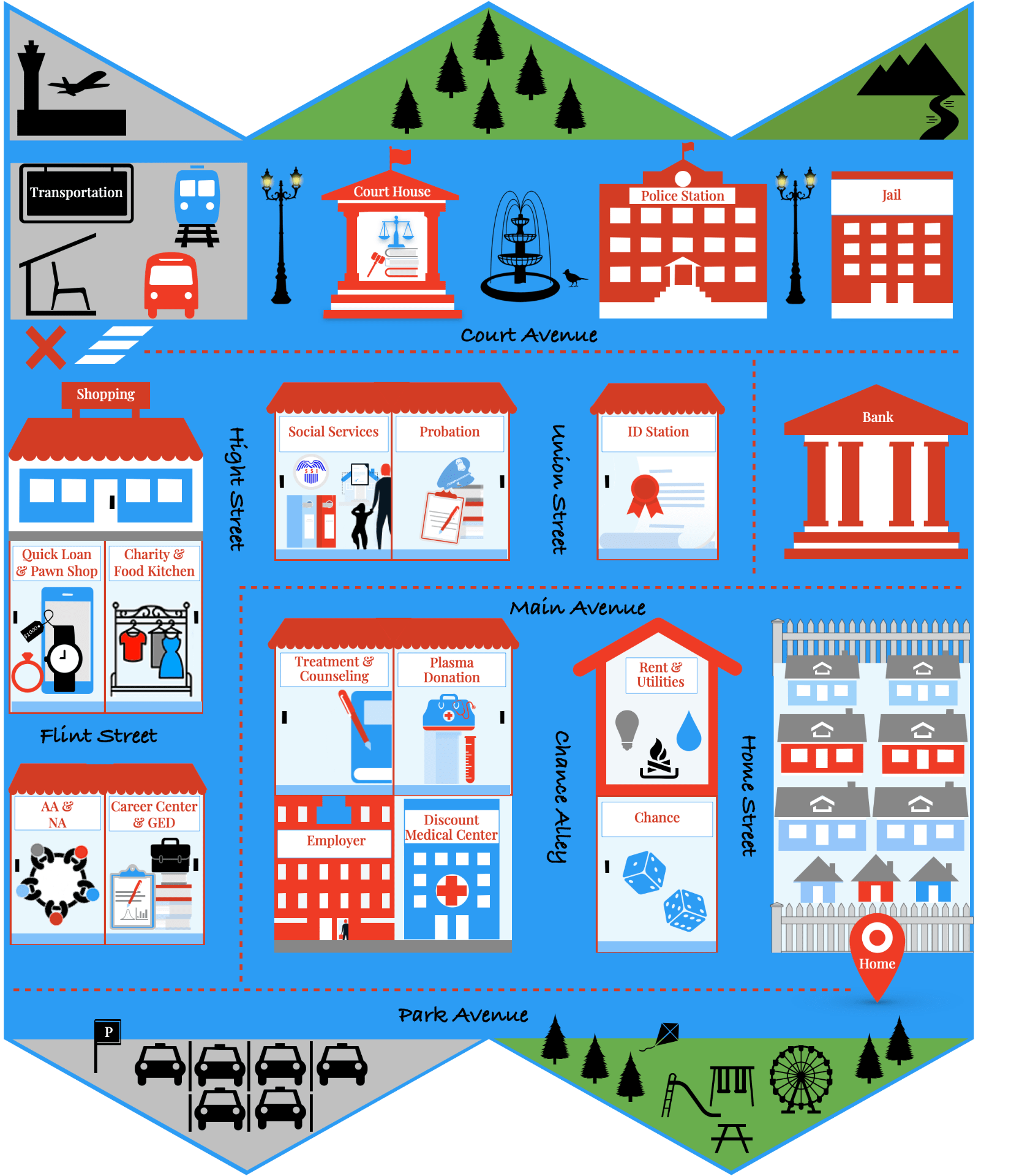
How to get help
Two Slack Channels to keep informed and connected
Facilitator Announcements
Keep an eye on this channel for incoming messages from the main facilitator.
General Reentrant Questions
For all reentrants to ask questions.